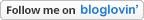Here's how to do it…
1. Click 'Design' from the PicMonkey homepage and resize to 1800 x 1200
2. Upload a chalkboard background by clicking on the butterfly icon (overlays) and clicking 'Your Own.' I found mine through a simple Google image search. Position to cover half the white space.
3. A customised invite wouldn't be the same without a photo of the birthday boy, so add anther overlay as above and insert your chosen photo. Enlarge and position to cover the other half.
4. Now for the fun stuff, adding overlays and text! I've listed the fonts I used above. You can make an invite absolutely free using the standard features available, but I couldn't resist the font 'Sketch Block' which seemed to match the whole chalkboard theme, so I signed up for one month's Royale subscription (costing around £3) which gave me access to it.
5. Then it's just a matter of resizing, moving things around and changing the colour scheme so everything comes together nicely.